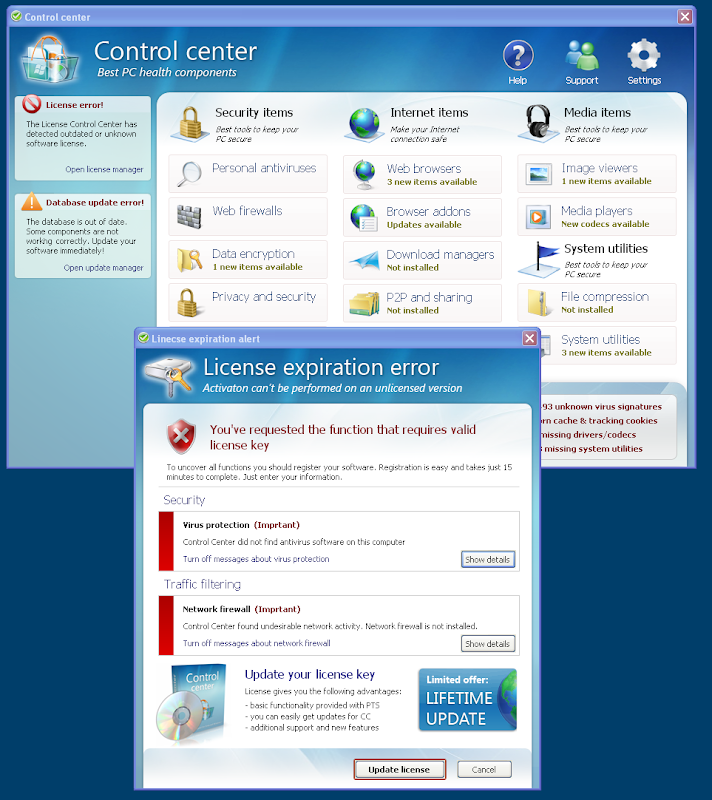
If you got this infection and want to start your default shell (explorer.exe) again, just press Ctrl + shift + ESC and the Task Manager will pop up. Open the File menu and select New Task. Type in explorer.exe and press enter. Now you can start FreeFixer to remove the ControlCenter malware. I've marked the malware files in red in the FreeFixer log below:
FreeFixer v0.49 log
http://www.freefixer.com/
Operating system: Windows XP Service Pack 2
Log dated 2009-11-14 00:30
Shell settings
HKCU\..\Winlogon, Shell = C:\Documents and Settings\roger\Application Data\CC\cc.exe
Registry Startups (3 whitelisted)
HKCU\..\Run, agent.exe = C:\Documents and Settings\roger\Application Data\CC\agent.exe
Processes (18 whitelisted)
C:\Program Files\FreeFixer\freefixer.exe
C:\Documents and Settings\roger\Application Data\CC\agent.exe
C:\Documents and Settings\roger\Application Data\CC\cc.exe
End of FreeFixer log
No comments:
Post a Comment